Sync with RMC
This article explains how to sync data from the legacy system (RMC) after initial housekeeping setup. Use this feature to import any rooms, staff, room types, groups, or cleaning types that were not imported during the initial configuration.
Syncing Data with RMC
To import missing data after your initial setup:
- Navigate to Housekeeping Settings.
- Click the Sync with RMC button.
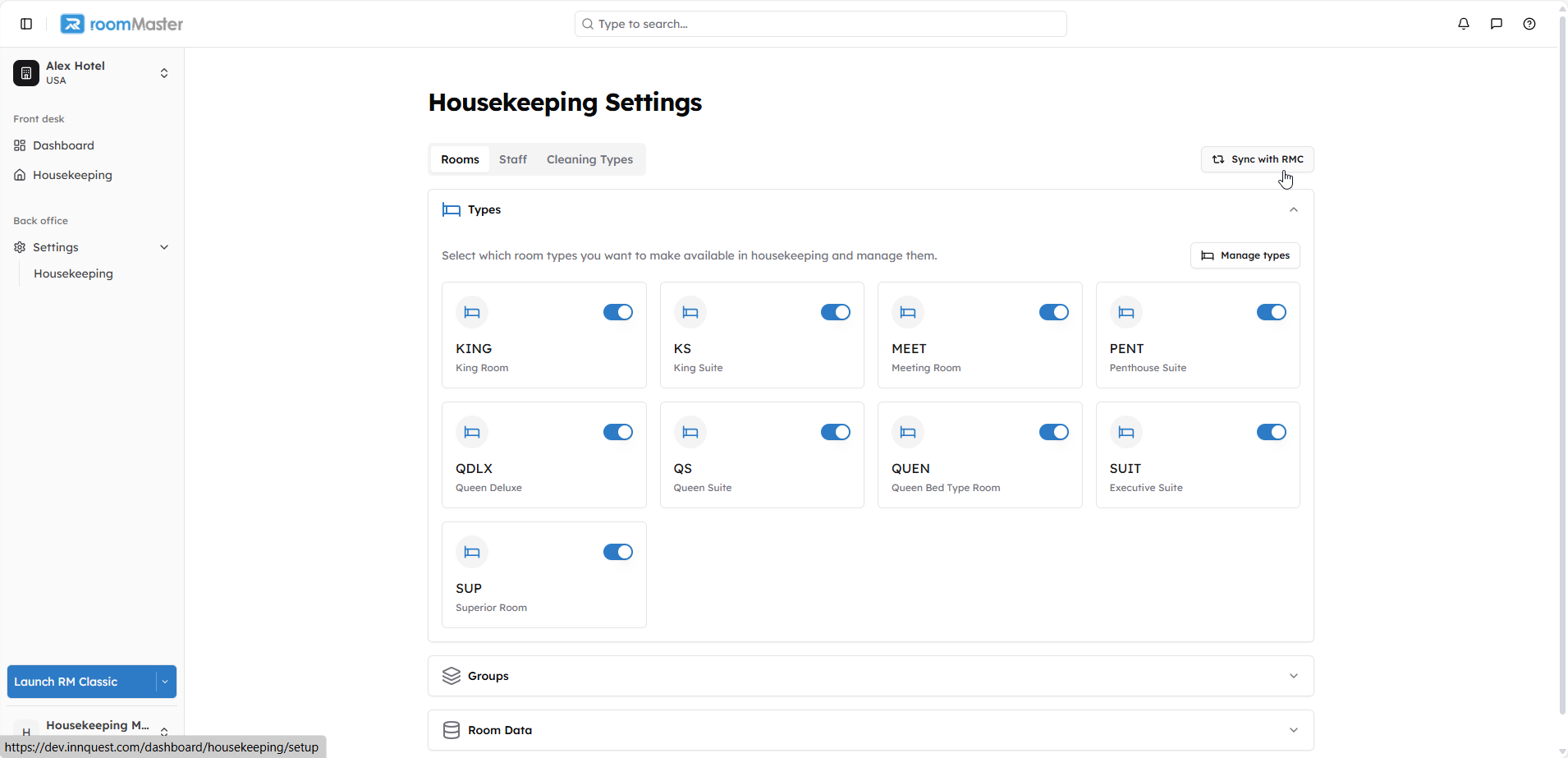
- You'll be redirected to the Housekeeping Setup Wizard, where you will be able to select the data you would like to import.
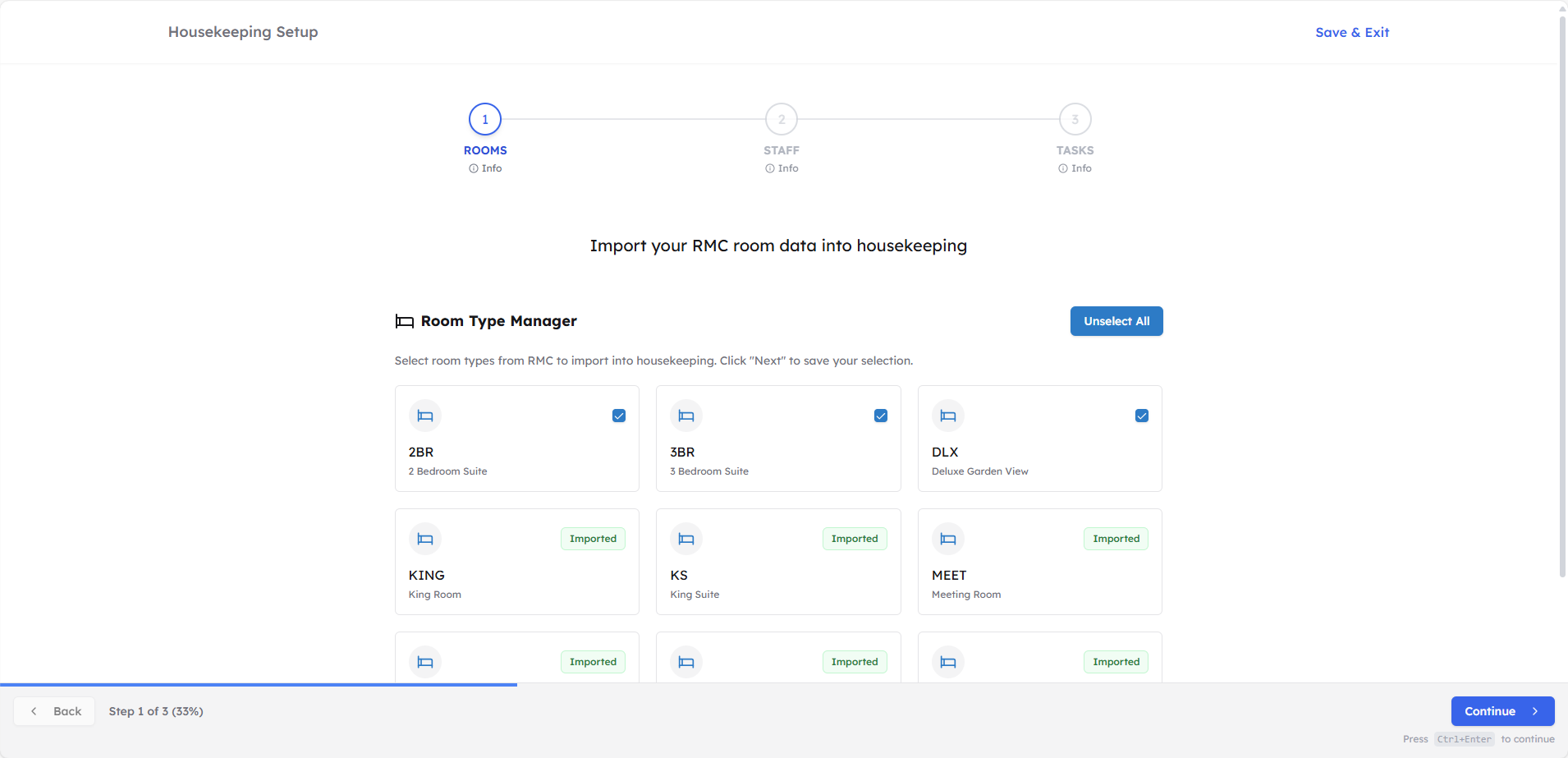
- After completing the steps, click Finish Setup.
A confirmation message will display:
"Setup completed successfully! Redirecting to housekeeping dashboard."
You'll be taken back to the dashboard. The new data will now appear in their respective sections, in the housekeeping settings.
Still Need Help?
If you're unable to sync with RMC:
- Ensure you have the proper permissions
- Contact support at support@innquest.com or visit our Knowledge Base.