Staff
This article explains how to manage housekeeping staff through the Staff tab in Housekeeping Settings. You can add new staff members, update existing ones, and control their availability for task assignments.
Creating a New Staff Member
- Navigate to Housekeeping Settings and open the Staff tab.
- Click the New Staff button.
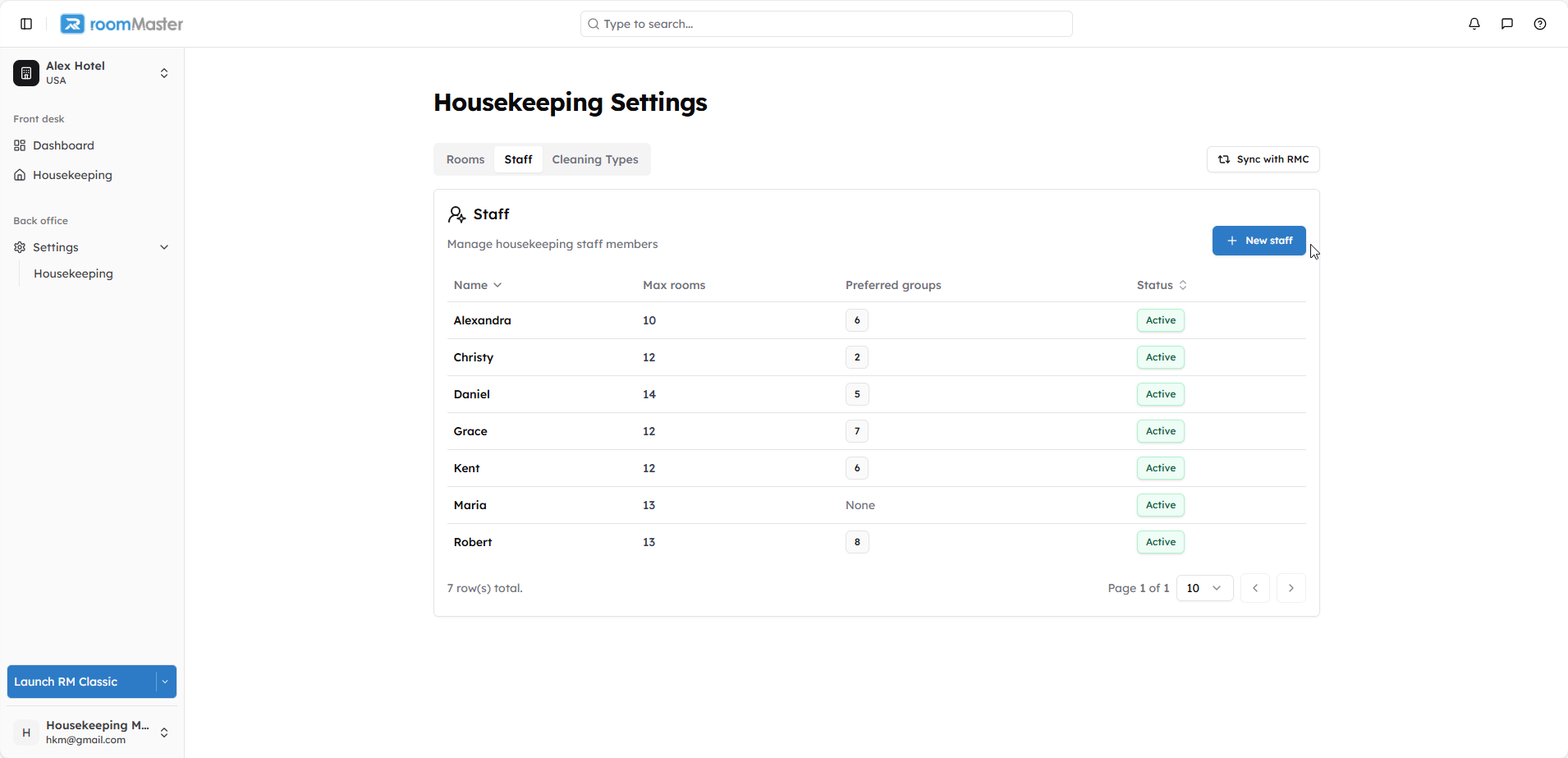
- A dialog box will appear. Fill in the required staff details:
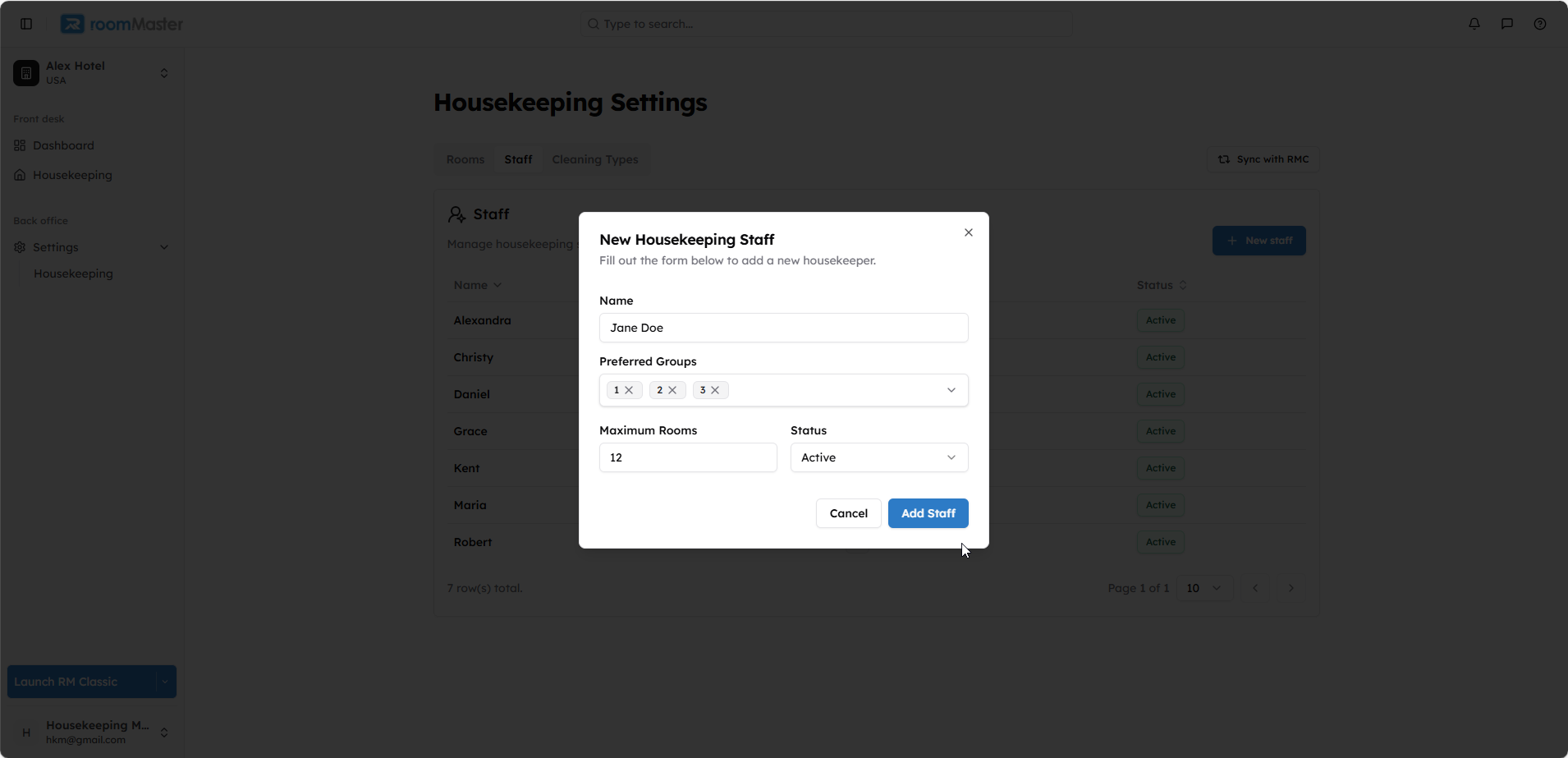
- Click Add Staff.
Once added, the new staff member will appear in the staff list and will be eligible for task assignments.
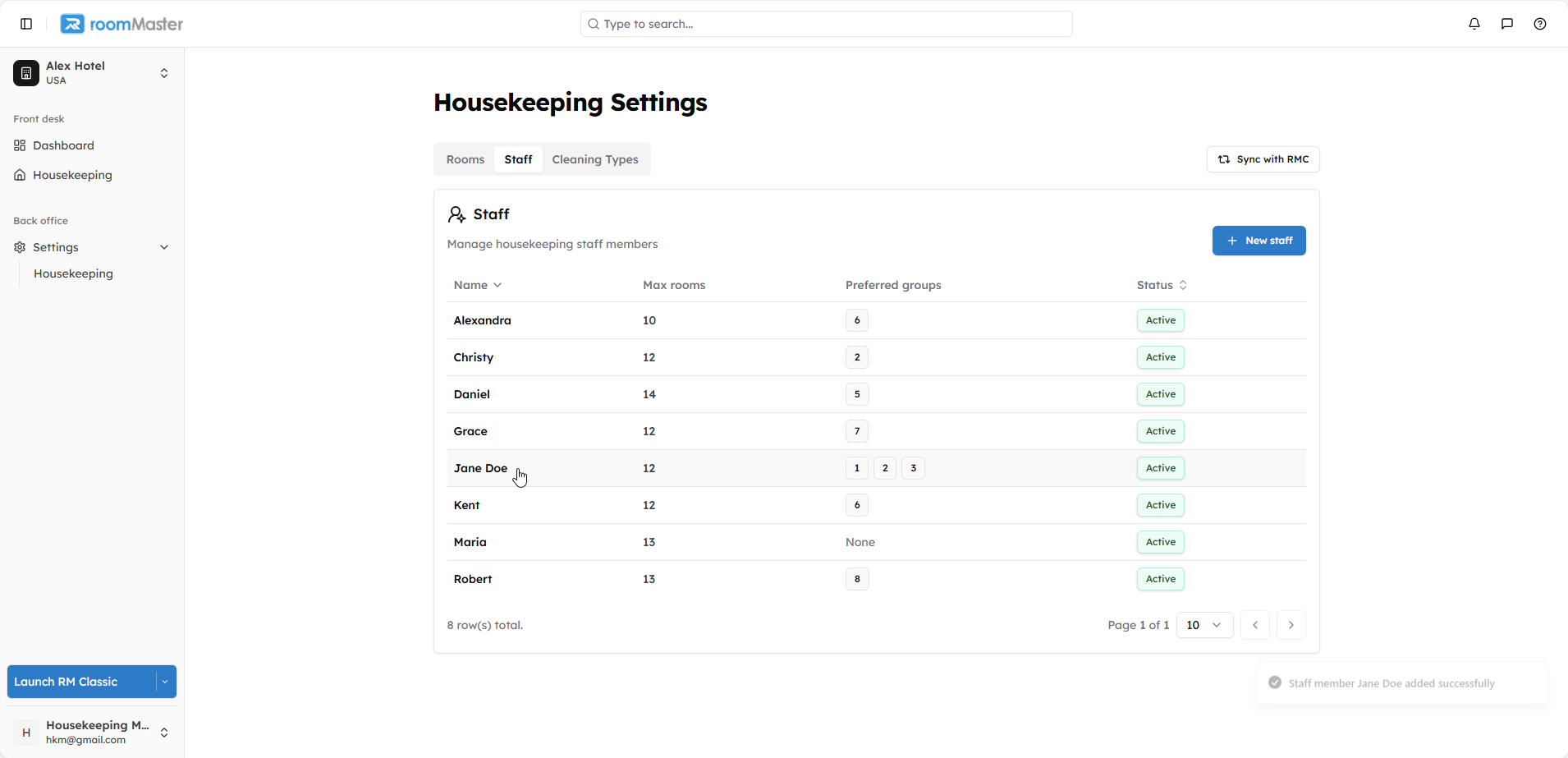
Updating Existing Staff Information
To edit an existing staff member's profile:
- Click on the staff member's name in the list.
- A side panel will open showing their details.
You can update the following fields:
- Staff name
- Maximum rooms the staff member can clean per day
- Preferred group to clean
- Status (Active or Inactive)
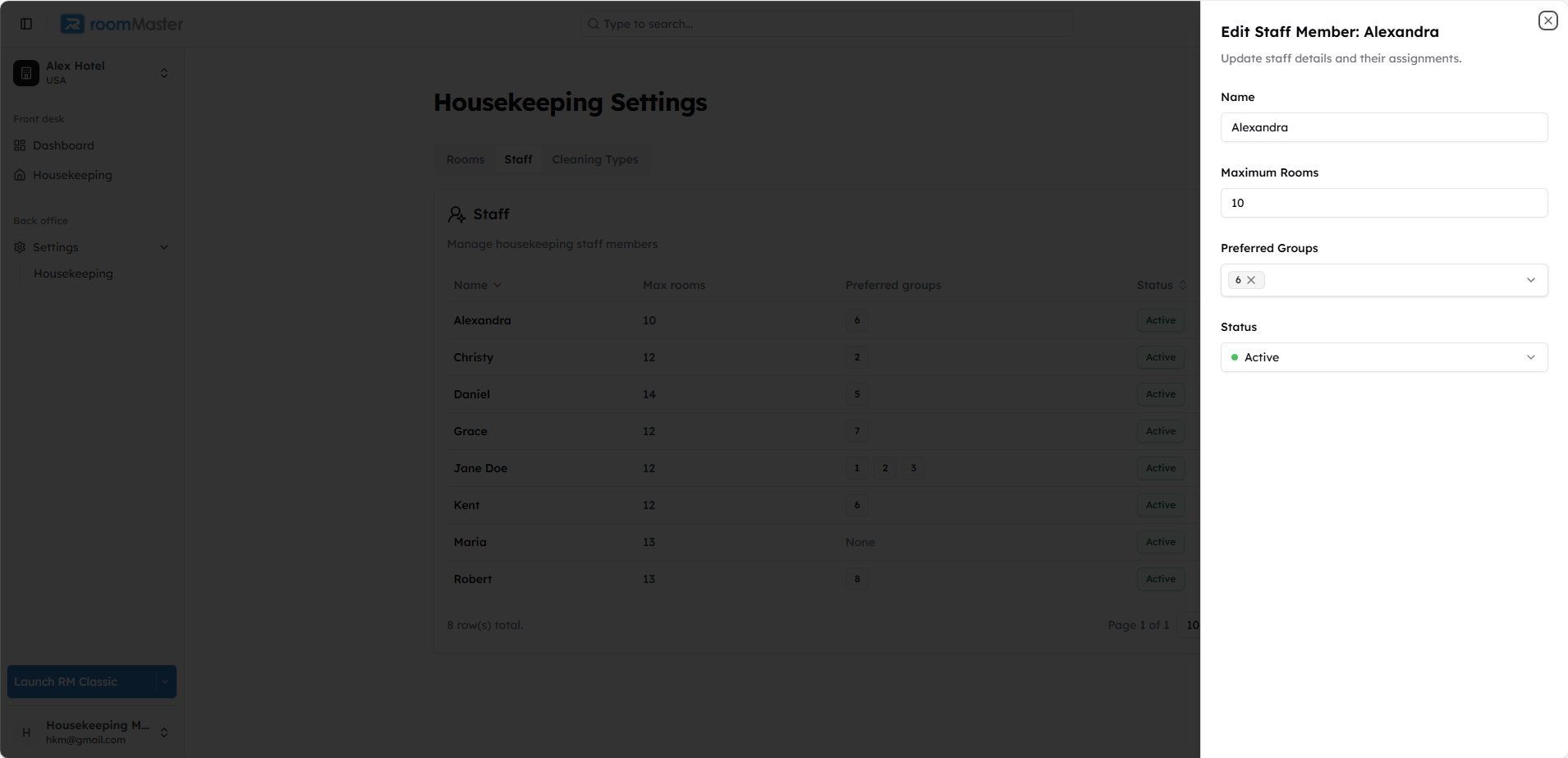
Changing Staff Status
To change a staff member's status:
- From the side panel, click on the Status dropdown and select either Active or Inactive.
- Note: Inactive staff cannot be assigned tasks.
Still Need Help?
If you're unable to add or edit staff:
- Ensure you have the proper permissions
- Contact support at support@innquest.com or visit our Knowledge Base.