Cleaning Types
This article explains how to create and manage cleaning types used in housekeeping tasks. Cleaning types define the nature of the cleaning required for each task and allow better organization of daily operations.
Adding a New Cleaning Type
- Navigate to Housekeeping Settings and open the Cleaning Types tab.
- Click the New Cleaning Type button.
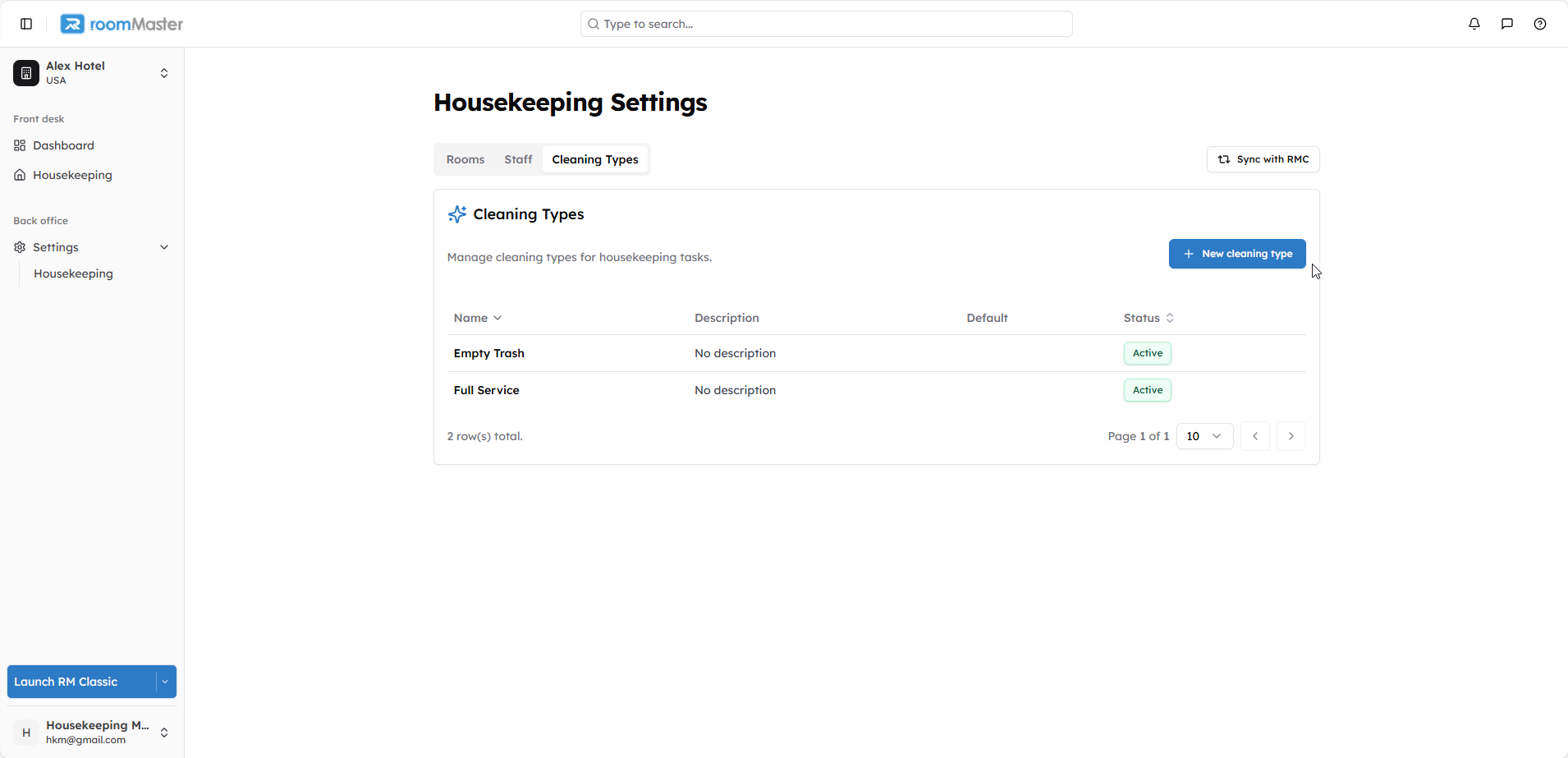
- A dialog box will appear — fill in the required information
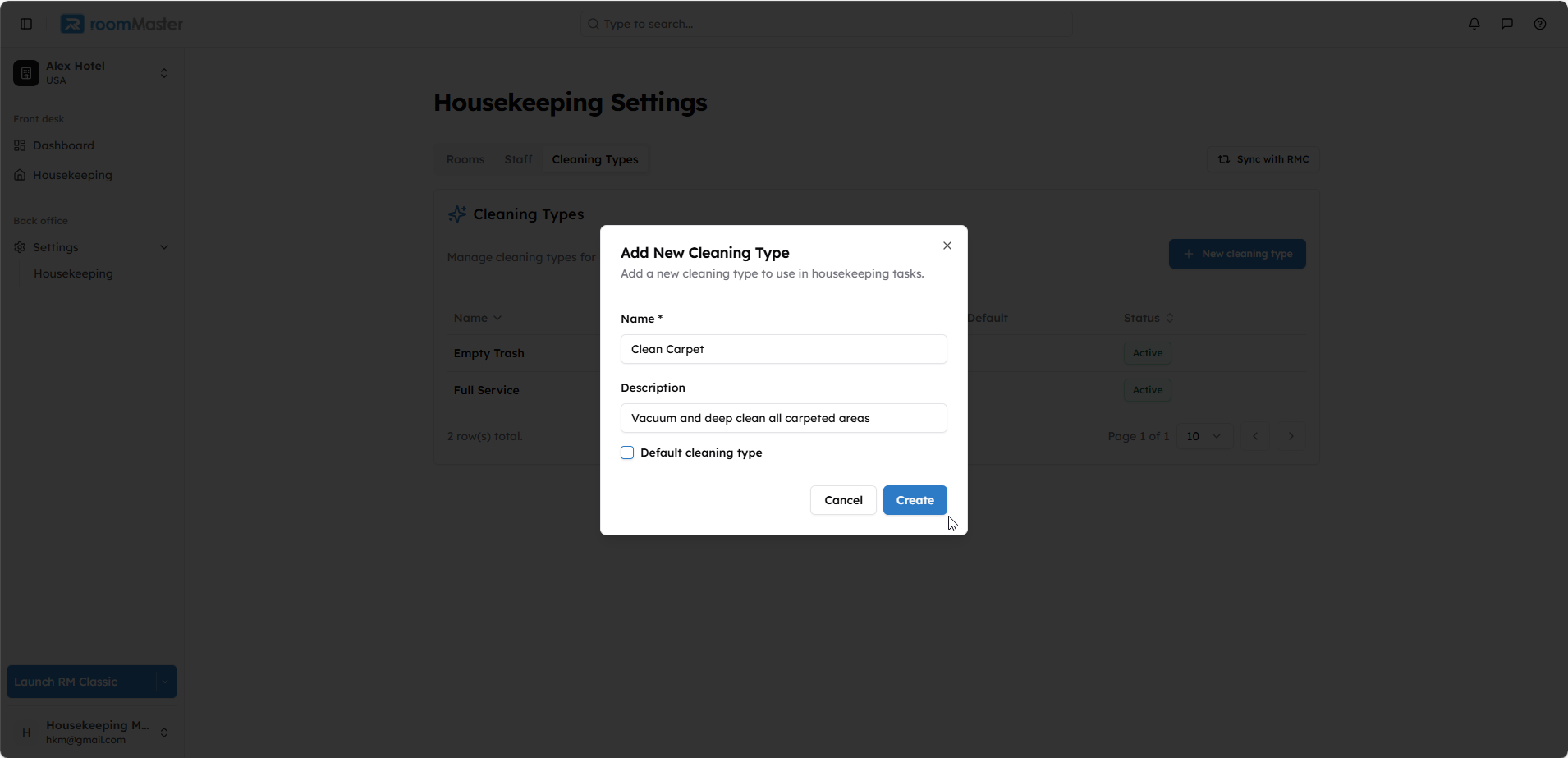
- Click Create.
The new type will appear in the Cleaning Types List and will be available for task assignments.
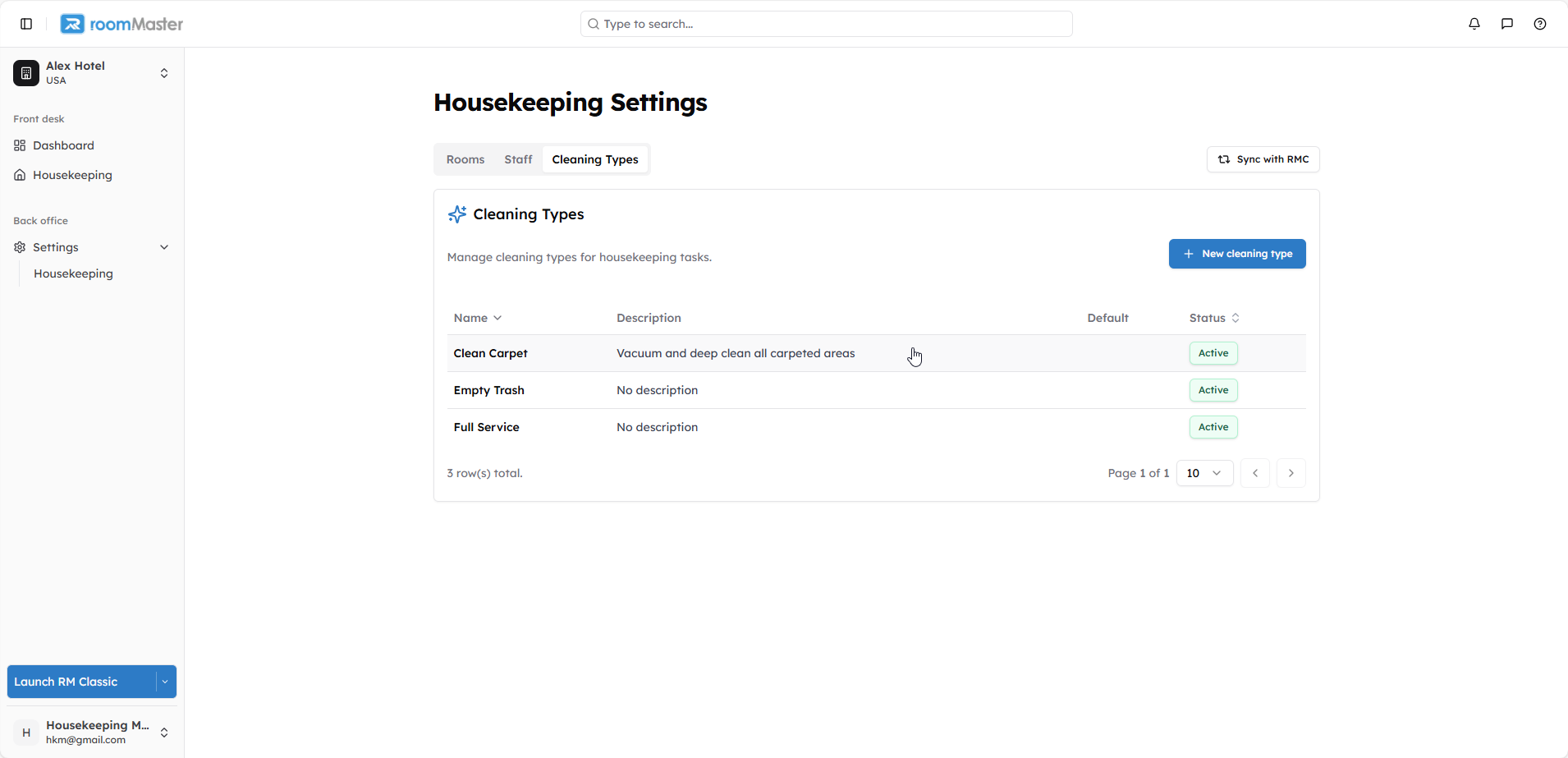
Editing a Cleaning Type
To update an existing cleaning type:
- Click on the cleaning type from the list.
- A side panel will open showing its current settings.
You can update the following fields:
- Cleaning type name
- Description
- Status (Active or Inactive)
- Mark as Default Cleaning Type
Note: The default cleaning type is automatically assigned to tasks when starting a new housekeeping day, unless another type is selected.
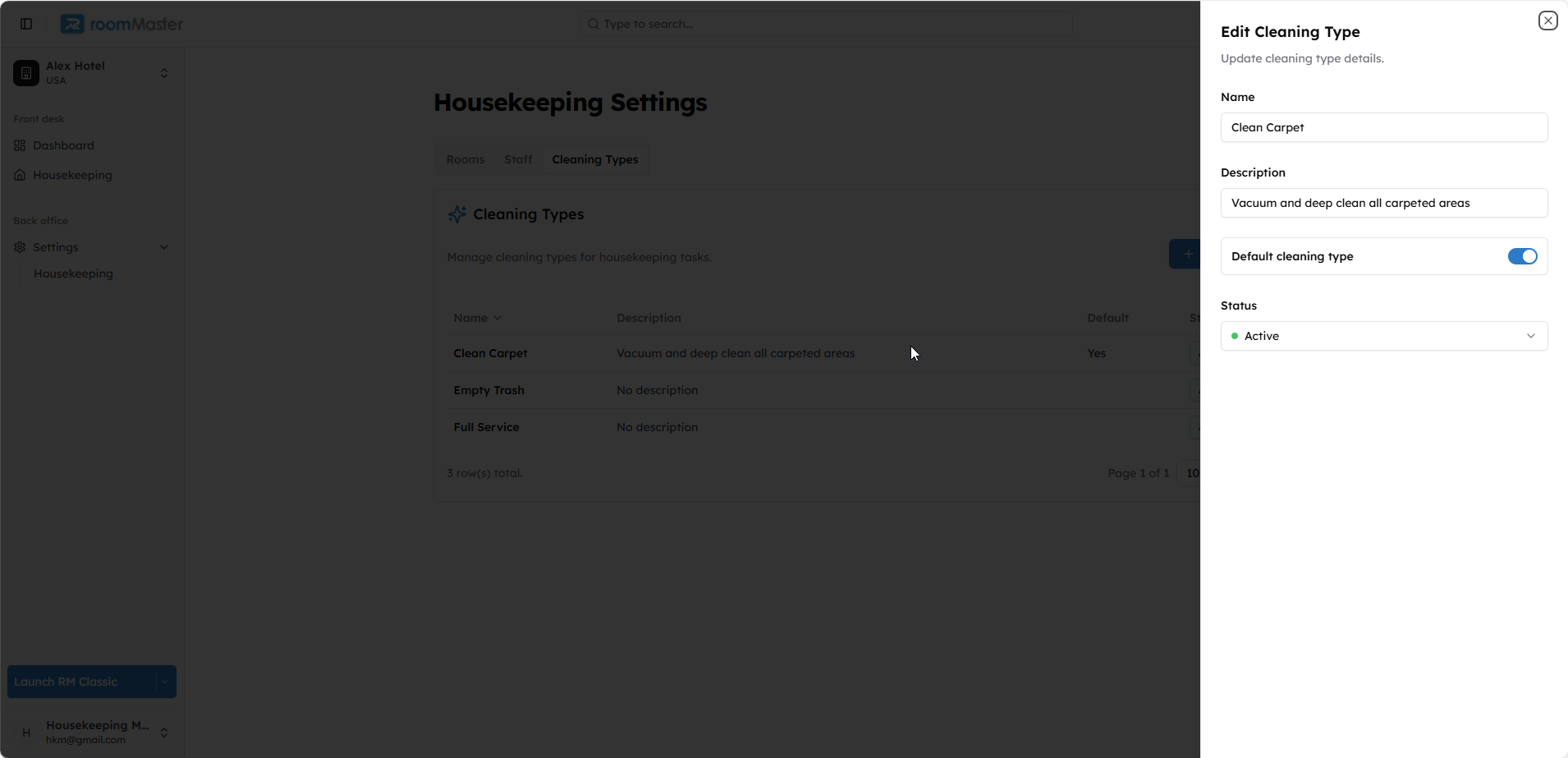
Still Need Help?
If you're unable to create or modify cleaning types:
- Ensure you have the proper permissions
- Contact support at support@innquest.com or visit our Knowledge Base.