Import Housekeeping Module
This article walks you through how to get started with the Housekeeping module, including the initial import process for rooms, staff, and tasks.
In rmc, you managed "rooms". In roommaster Web, we have renamed them to "locations" to better support various types of spaces, such as meeting rooms, lobbies, and shared areas.
Importing the Housekeeping Module
If the Housekeeping module hasn't been installed yet and you have the proper permissions, you'll see an "Import Housekeeping Data" button when you access the Housekeeping section.
Clicking this button will start the setup wizard.
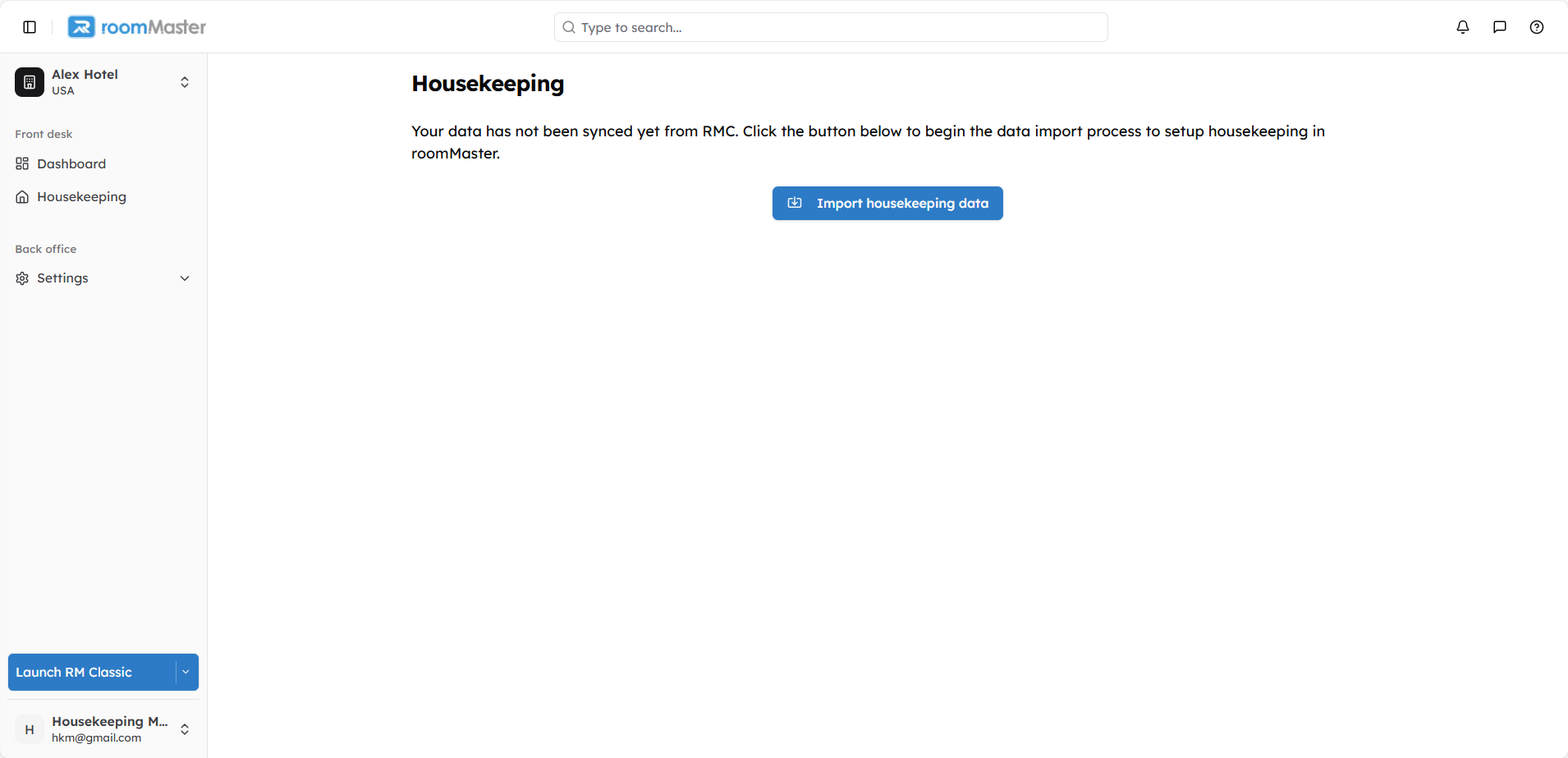
Housekeeping Setup Wizard
The setup wizard guides you through three main steps: Rooms, Staff, and Task Types.
Step 1: Import Rooms
Room Types Selection
- Choose which room types you want (or don't want) to import.
- Click Continue to move to the next screen.
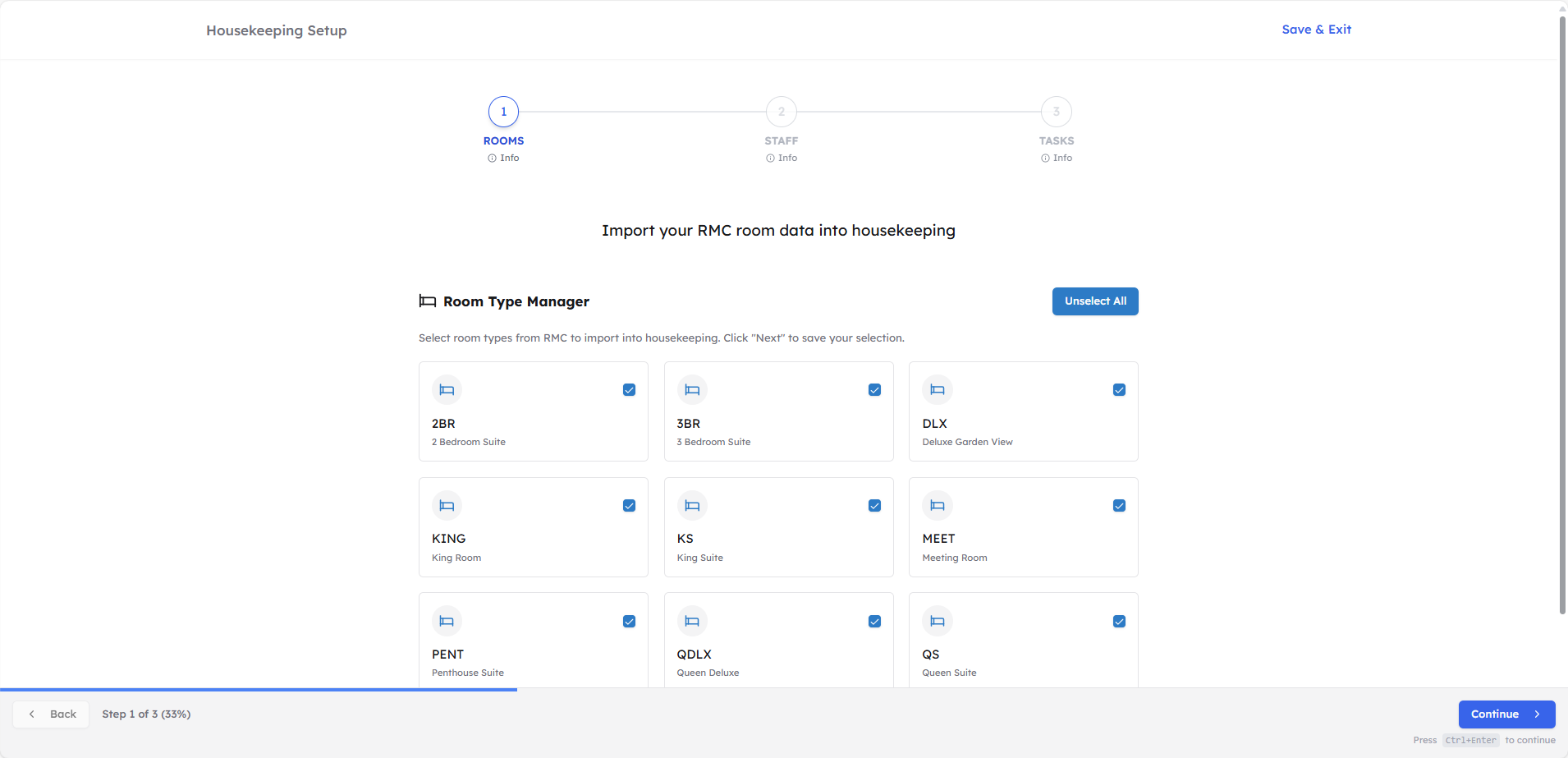
Group Selection
- Choose which room groups to include.
- Click Continue.
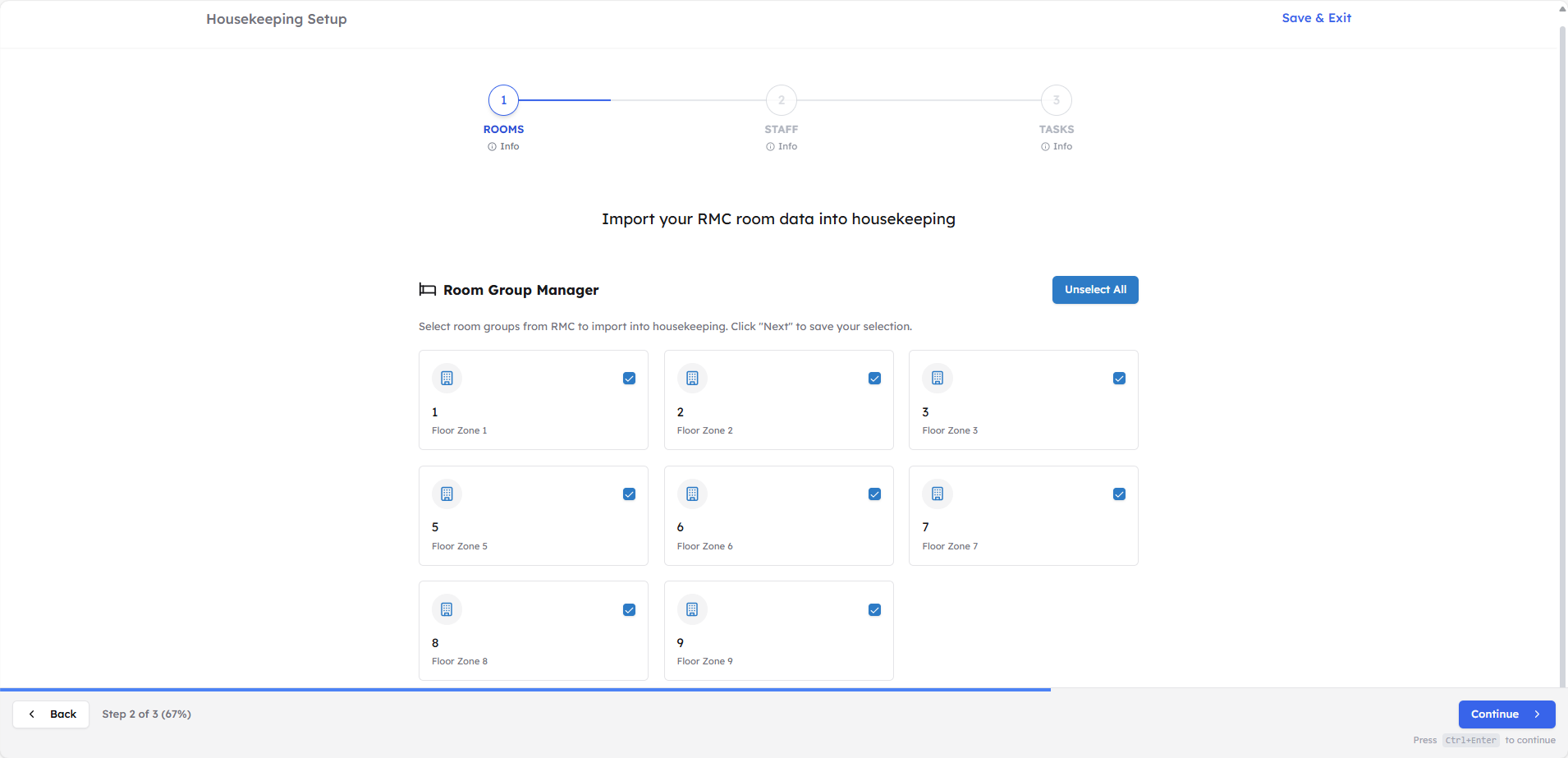
Review Room Data
You'll now see a full list of room data pulled from the legacy system. This is your opportunity to review and edit the room details before importing them into the new Housekeeping module.
Each room will display its assigned Room Type and Room Group.
You can modify both the Room Type and Group directly in this step to match your current operational needs.

Step 2: Import Staff
Staff Selection
- Choose which staff members you want to import into the Housekeeping module of roommaster web application.
- Click Continue.
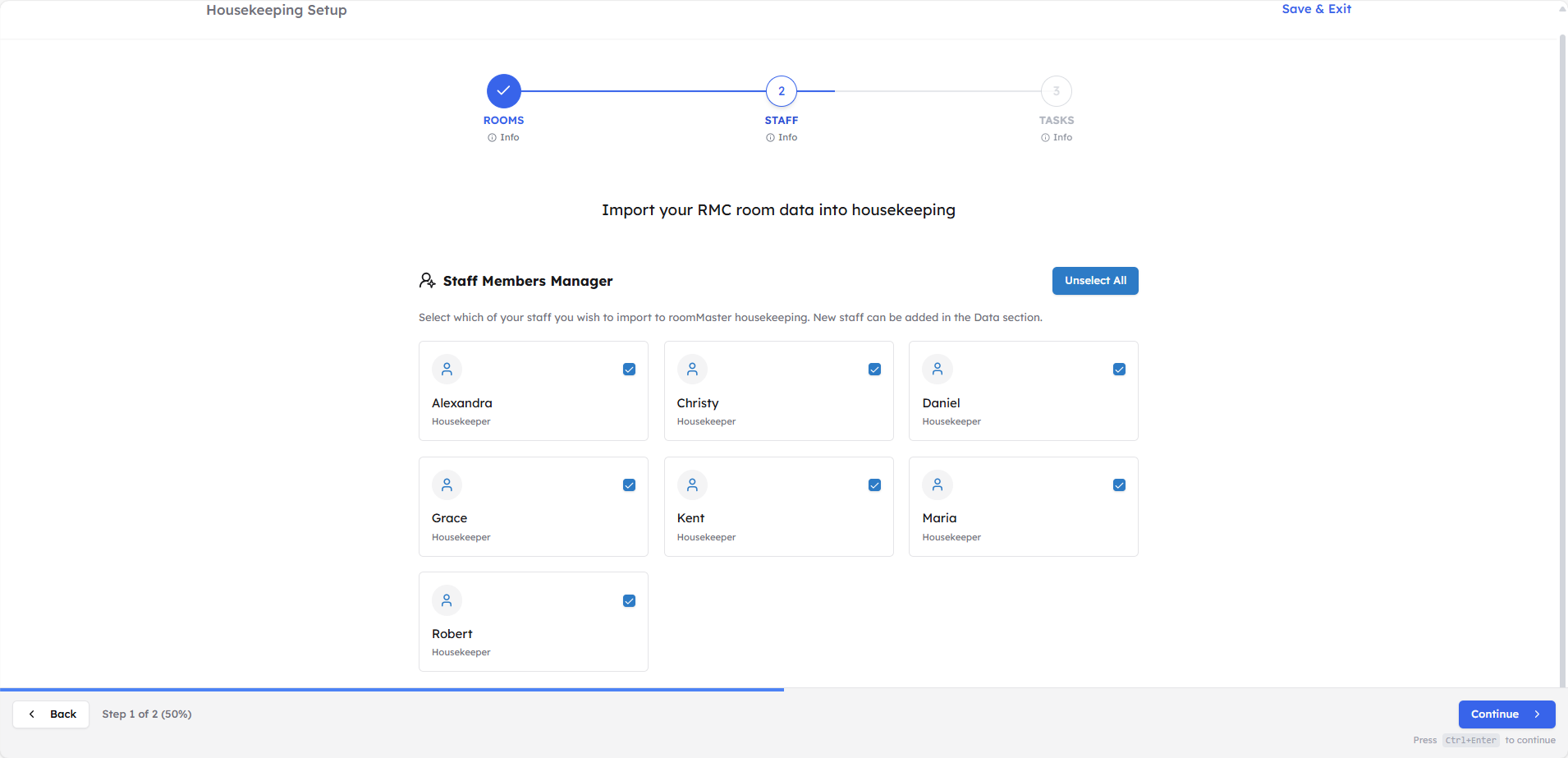
Staff Review
You'll see the imported staff listed
You can:
- Modify their preferred groups
- Set max room assignments
- Add new staff from this screen
Once everything is reviewed, click Continue.

Step 3: Import Task Types
Your two default task types from roommaster Classic are always selected and cannot be deselected.
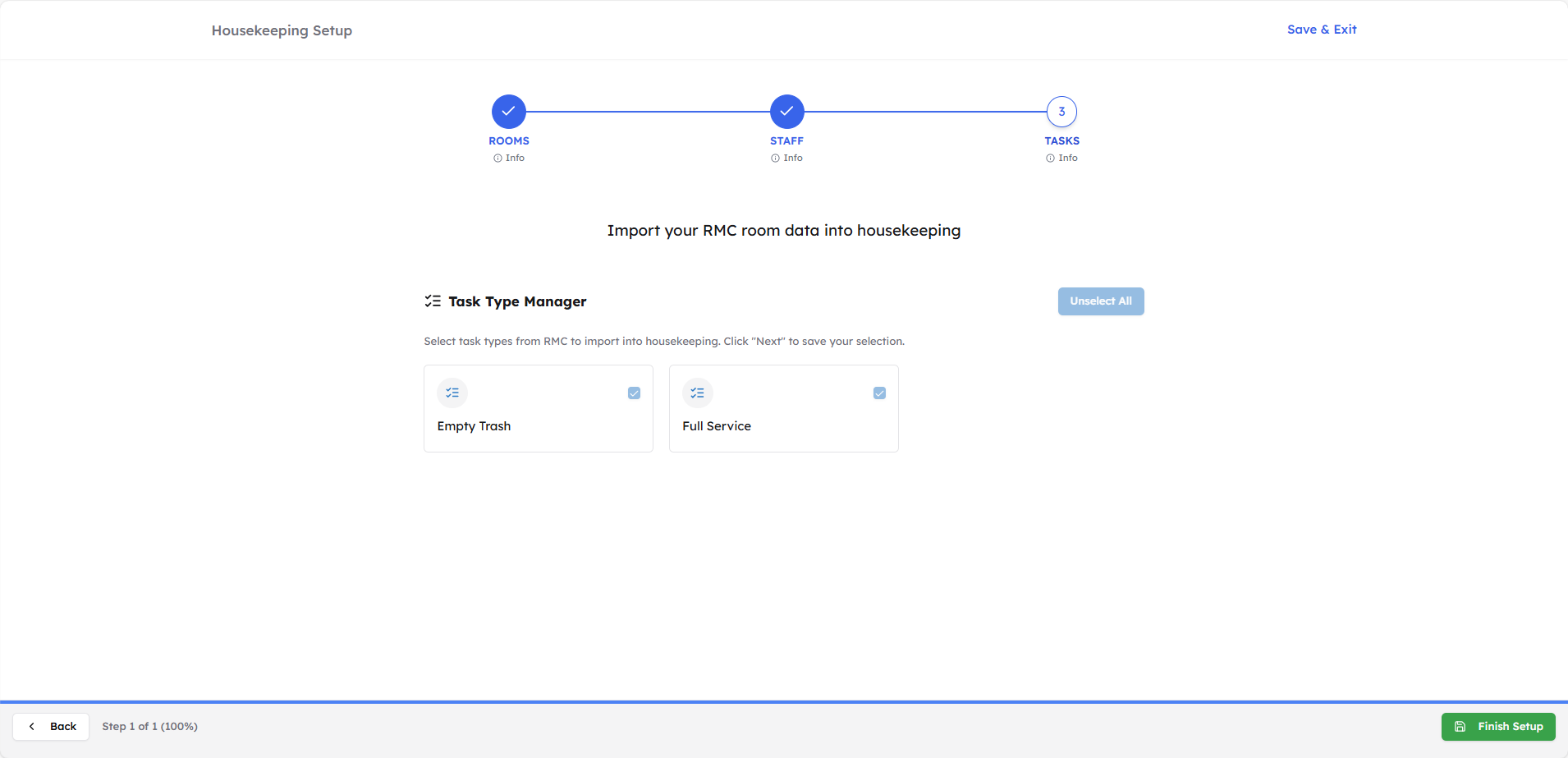
Final Step: Finish Setup
Click "Finish Setup" to complete the process.
A success message will be displayed:
✅ Setup completed successfully! Redirecting to Housekeeping Dashboard...
You will then be redirected to the Housekeeping Dashboard.
Still Need Help?
If you're having trouble completing the setup or don't see the "Import Housekeeping Data" button:
- Confirm your access level with your system administrator.
- Contact support at support@innquest.com or visit our Knowledge Base.