Housekeeping
The roommaster Web Housekeeping module helps you efficiently manage your property's housekeeping operations.
Overview
The Housekeeping module provides comprehensive tools for:
- Managing daily housekeeping tasks
- Tracking room status and cleanliness
- Coordinating housekeeping staff
- Monitoring housekeeping performance
In rmc, you managed "rooms". In roommaster Web, we have renamed them to "locations" to better support various types of spaces, such as meeting rooms, lobbies, and shared areas.
User Permissions
Before you can access the Housekeeping module, you must have the appropriate user permissions assigned to your account. These permissions are managed by your system administrator.
To check if you have the necessary permissions:
- Look for the Housekeeping icon in your navigation menu
- If you don't see the icon, contact your system administrator to request access
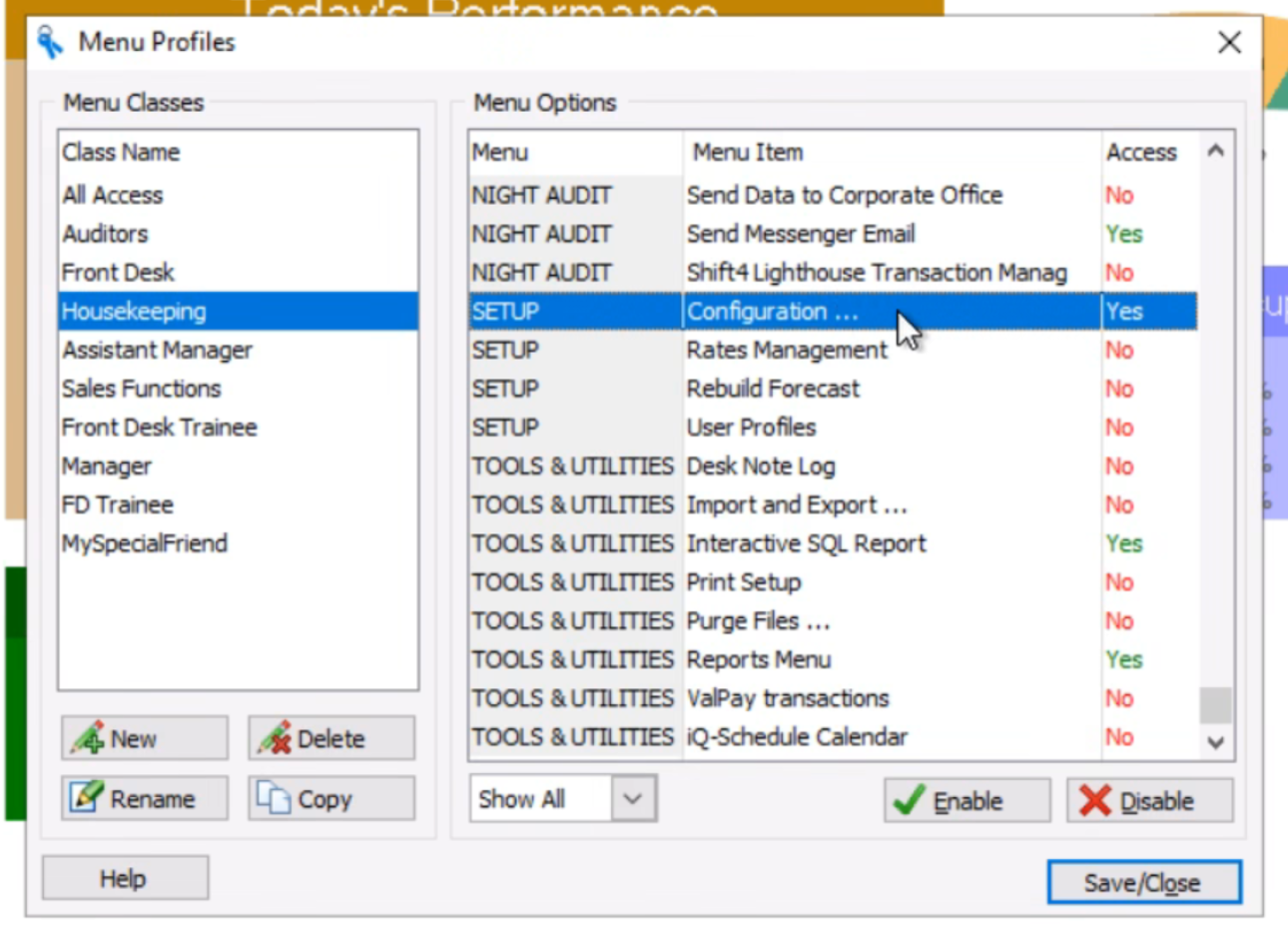
Getting Started
Follow these guides to get started with the Housekeeping module:
🗃️ Mobile guide for housekeepers
2 items
🗃️ Web guide for housekeeping managers
3 items
🗃️ Mobile guide for housekeeping managers
2 items
Features
- Real-time task management
- Customizable settings
Support
For housekeeping module assistance, please contact our support team at support@roommaster.com or visit our Knowledge Base.